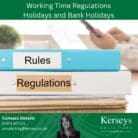What is Spam?
What is Spam?
Spam is no different to junk mail through your letter box.
Q. So does this cyber spam pose any more danger to us today?
Seeing that we use a wide range of different technologies each and every day this is a relevant question.
We use devices that are connected to the internet a lot more now than we did only a few years ago before technology was an integral part of our daily lives.
A. Most people would say YES but the real answer is NO not really.
How to keep safe from Spam
It’s about keeping things simple so that we can understand WHY it isn’t too dangerous.
Be Aware – Think before you CLICK or SPEAK
Providing you:
- keep your device’s software up to date with any security updates
- change any standard passwords (a bit like changing the locks when you move in)
Then you are as safe as you can be from a software point of view.
We are the biggest threat
Whether that be by what we click on in an email, on a website or by what we say on the telephone.
If in any doubt here are some handy tips to remember and think about:-
Phone
Links
Websites
Email Address
Take a name and reference number and then look up and call the companies main telephone number back.
Do not give out any personal or account information without double-checking.
For example, B.T would never call you to say that they are aware you have problems with your computer, please go this web page.
Hover over the senders email address, double-check the display name is the same as the sender.
Also double-check the email address looks correct for example from [email protected] and not [email protected]
Never click a link in an email if it is from an unexpected source.
Always double-check the email signature, if it is from a reputable company it will have a disclaimer and company information that you can google to investigate.
Double check the web site address, it may look similar but be slightly different.
Check to make sure that the site is secure before filling in any online forms. Check that there is a https at the front of the www.
Secure – https://www.kerseys.co.uk
Not Secure – https://www.kerseys.co.uk
Check if your email account has been compromised in a data breach.
Check your email address here https://haveibeenpwned.com/
If you have been compromised, change your passwords for your accounts and/or change your email address, contact your contacts to let them know.
Remember!
STOP, THINK & DO NOT CLICKThis content is provided for general information only. It is not intended to amount to advice on which you should rely. You must obtain professional or specialist advice before taking, or refraining from, any action on the basis of the content.